Customer Care
How do I add a dialing prefix for my CEIVA frame?
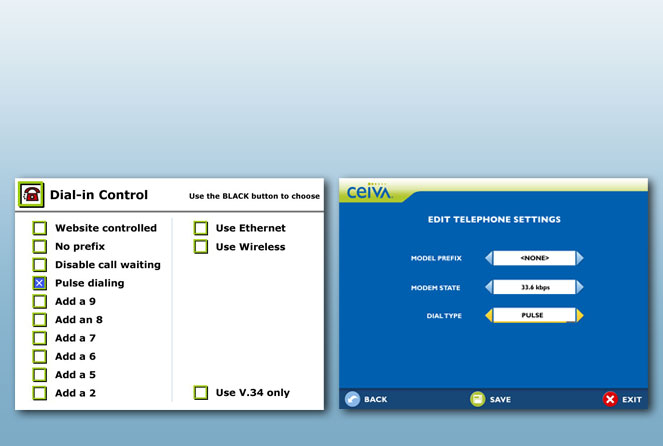
CEIVA 2 and 3
Press and hold the white Picture Button on the back of your CEIVA frame for ten seconds to access the Dial-in Control screen.All Other Models
Press the Menu button on your CEIVA frame or remote and navigate to Settings > Connection Settings > Advanced Settings > Telephone Settings > Edit Telephone Settings.From your frame
Access the Telephone Settings or Dial-In Control screen on your frame to select a dialing prefix.* Once you have changed this information, connect your frame by selecting the Connect menu option or pressing and holding the white button.
From ceiva.com
You can also change your frame's settings on the My Frames page in your ceiva.com account. Click the Change Dialing Prefix button to select a prefix. Then, press and hold both the black and white buttons on the back of the frame. When the LCD screen turns black, let go of the buttons. Your CEIVA frame may take up to 20 minutes to reconfigure its new settings.
*Settings for the CEIVA 1™ model can be changed from your ceiva.com account or by calling our Customer Care team at 1-877-MYCEIVA.
Contact Us
1-877-692-3482
CEIVA Logic Inc.
303 N Glenoaks Blvd STE 200Burbank, CA 91502
Customer Care Hours
Monday-Friday9:00 am - 4:00 pm PT





