CEIVA Broadband Guide
Instructions for use with:
- CEIVAwifi™ (PRO408W)
- CEIVAshare™ (SHR508A)
- CEIVA Pro 80™ (PRO408A)
- CEIVAlife™ (LIF408A)
- CEIVA 7-Inch Digital Photo Frame™ (LF4007)
- CEIVA 8-Inch Digital Photo Frame™ (LF4008)
Set Up Your Broadband Connection
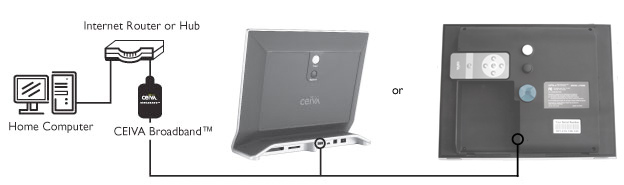
- Make sure the power cord is unplugged from your CEIVA frame.
- Plug the USB connector side of your CEIVA Broadband adapter into your CEIVA frame's C-Port 1.
- Plug the Ethernet cable from your home network router into the CEIVA Broadband adapter.
- Plug the power back into your CEIVA frame and wait a few moments until the unit powers up.
- Verify that the link indicator light on the CEIVA Broadband adapter is flashing.
- Press the Menu button, and choose Settings, then Connection Settings, and finally How to Connect, pressing the Select button after each.
- Choose Ethernet and press the Select button.
- Choose Save and press the Select button to confirm your changes. You will automatically return to the connection setting screen.
- Exit the menu by highlighting Exit and pressing the Select button. You are now ready to receive new pictures!
Connecting to Receive Pictures
- Press and hold the white button on the back of the CEIVA frame until the message "You can let go now, I'm connecting" appears on the screen.
- Wait for the progress bar to complete its progression on your frame to confirm that your connection is successful.
Please visit help.ceiva.com for additional information.





